Python 是一种广泛使用的高级编程语言,以其简洁和易读性而闻名,在 Python 中,格式化字符串是一个常见的任务,尤其是在生成报告、日志记录或创建用户界面时,Python 提供了几种方法来格式化字符串,str.format() 方法是最常用的一种,本文将详细介绍 Python 的 format() 函数及其用法。
什么是 format 函数?
format() 函数是 Python 字符串对象的方法,用于返回一个格式化后的字符串,它允许你指定格式说明符来控制输出的样式,这个函数可以应用于任何字符串对象,并且支持多种类型的数据作为参数。
基本语法
string.format(value1, value2, ...)
string: 需要被格式化的原始字符串。value1, value2, ...: 传递给格式说明符的值。
使用示例
基本用法
name = "Alice"
age = 30
formatted_string = "Hello, my name is {} and I am {} years old.".format(name, age)
print(formatted_string)
输出:
Hello, my name is Alice and I am 30 years old.
位置参数和关键字参数
你可以在 format() 方法中使用位置参数或关键字参数。
位置参数
formatted_string = "Hello, {0}! You are {1} years old.".format("Bob", 25)
print(formatted_string)
输出:
Hello, Bob! You are 25 years old.
关键字参数
formatted_string = "Hello, {name}! You are {age} years old.".format(name="Charlie", age=35)
print(formatted_string)
输出:
Hello, Charlie! You are 35 years old.
混合使用位置参数和关键字参数
你可以同时使用这两种方式,但需要注意位置参数和关键字参数的匹配顺序。
formatted_string = "Hello, {0}! Your age is {age} and your score is {score}".format("Dave", age=40, score=85)
print(formatted_string)
输出:
Hello, Dave! Your age is 40 and your score is 85
数字格式化
format() 函数还支持数字格式化,你可以指定小数点后的位数。
pi = 3.141592653589793
formatted_string = "The value of pi is approximately {:.2f}".format(pi)
print(formatted_string)
输出:
The value of pi is approximately 3.14
对齐和填充
你还可以使用 {:<alignment} 和 {:>alignment} 来指定对齐方式,以及 {:alignment:width} 来指定宽度。
formatted_string = "Name: {:<10}, Age: {:>5}".format("Alice", 30)
print(formatted_string)
输出:
Name: Alice , Age: 30
自定义格式说明符
你可以定义自己的格式说明符,以便在字符串中使用。
class MyClass:
def __format__(self, spec):
return "MyClass object"
obj = MyClass()
formatted_string = "This is an instance of {0}".format(obj)
print(formatted_string)
输出:
This is an instance of MyClass object
Python 的 format() 函数是一个非常强大且灵活的工具,用于格式化字符串,通过使用位置参数、关键字参数、数字格式化、对齐和填充以及自定义格式说明符,你可以创建几乎任何你需要的字符串格式,这使得 format() 函数成为处理文本输出的首选方法之一。







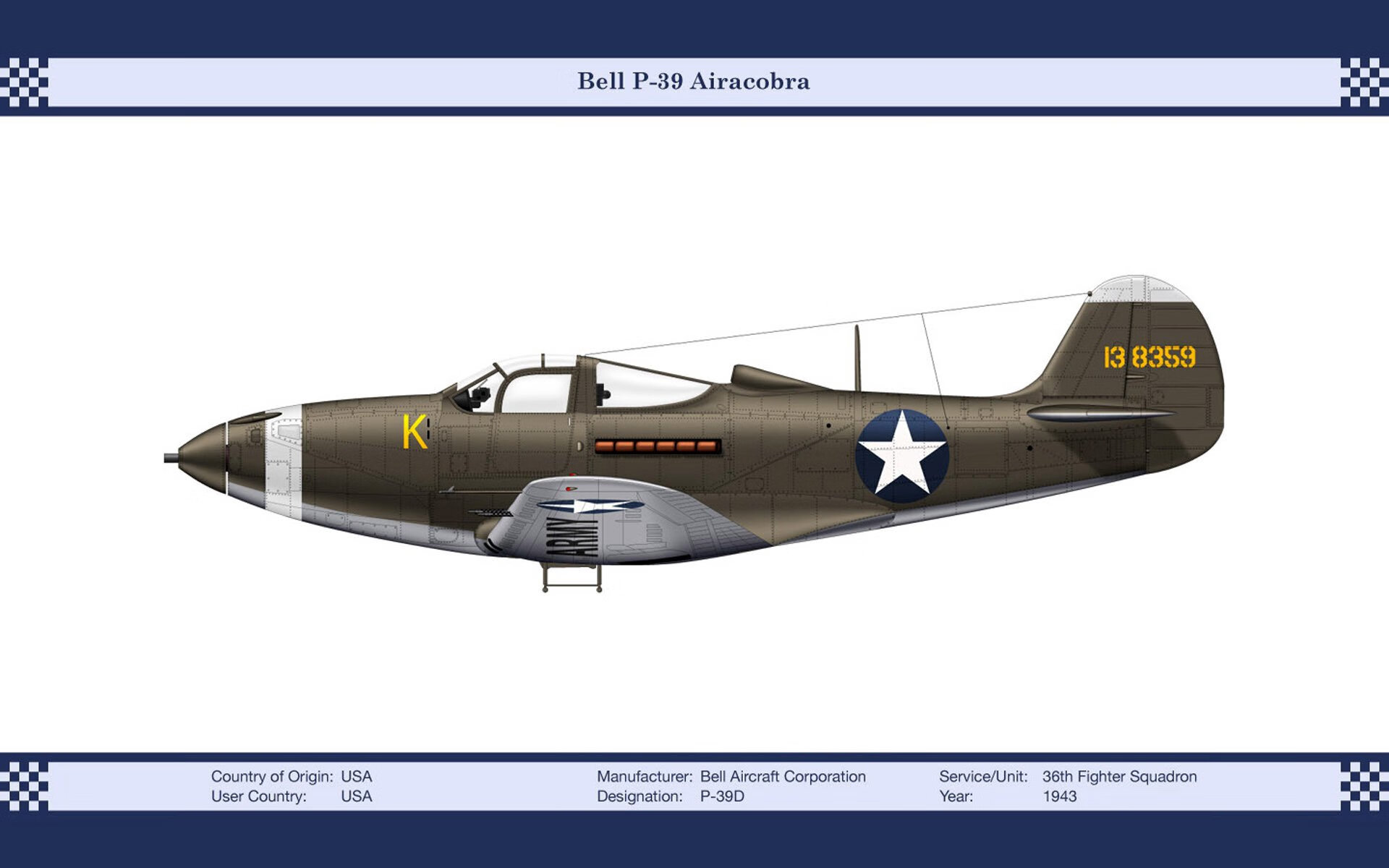

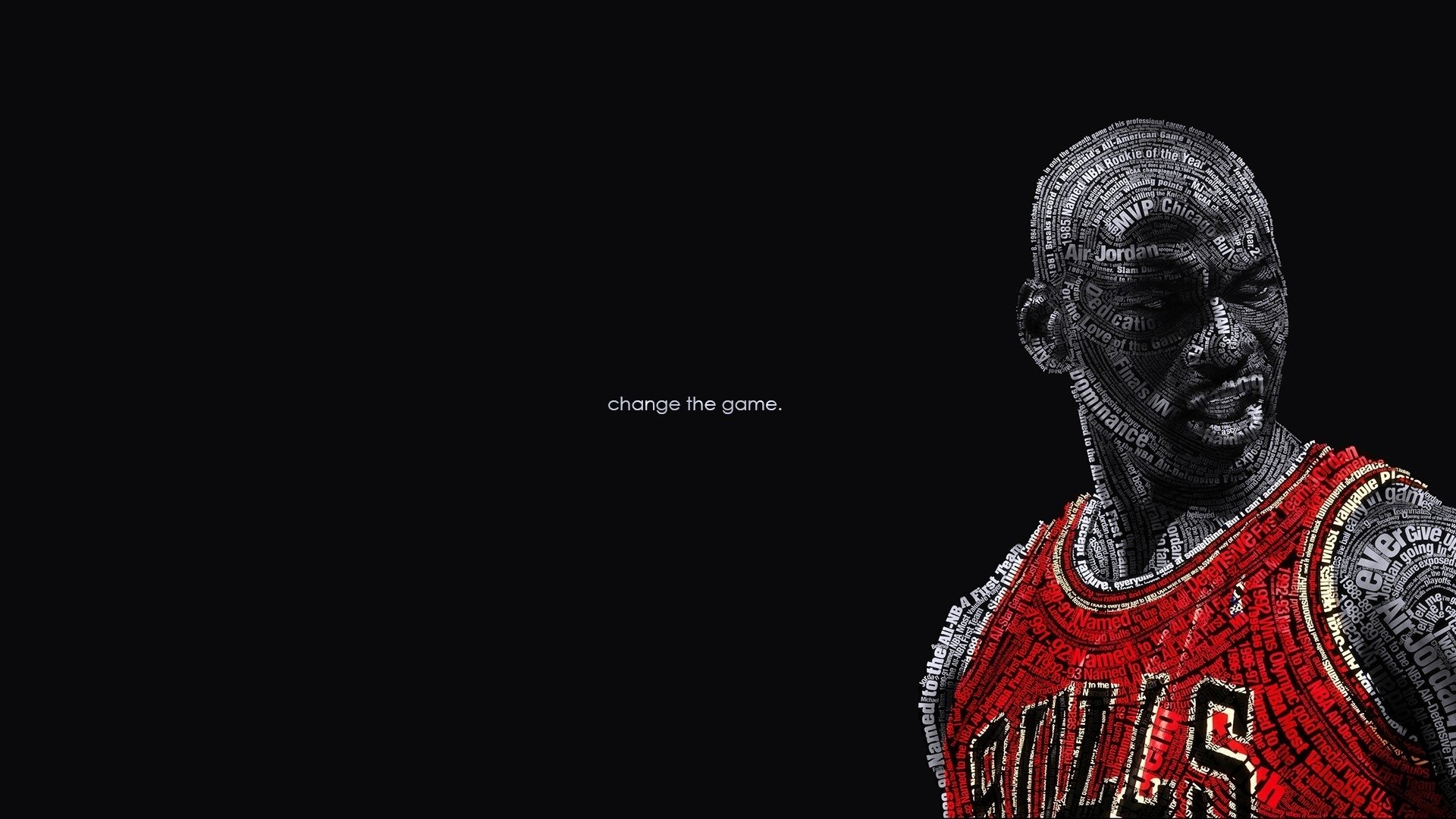



 京公网安备11000000000001号
京公网安备11000000000001号 粤ICP备17124184号-21
粤ICP备17124184号-21
还没有评论,来说两句吧...